OctoPrint setup
We assume you have set up an OctoPrint installation before. This can be a development setup installation, an OctoPi, or any other instance. Basic knowledge of OctoPrint is expected.
The only difference we would like to suggest is to enable a Virtual Printer.
Setting up an OctoPrint Virtual printer
A Virtual printer is a default plugin inside OctoPrint. It creates a special VIRTUAL interface that is not connected to a physical 3D printer but is perfect for testing FDM Monster development changes.
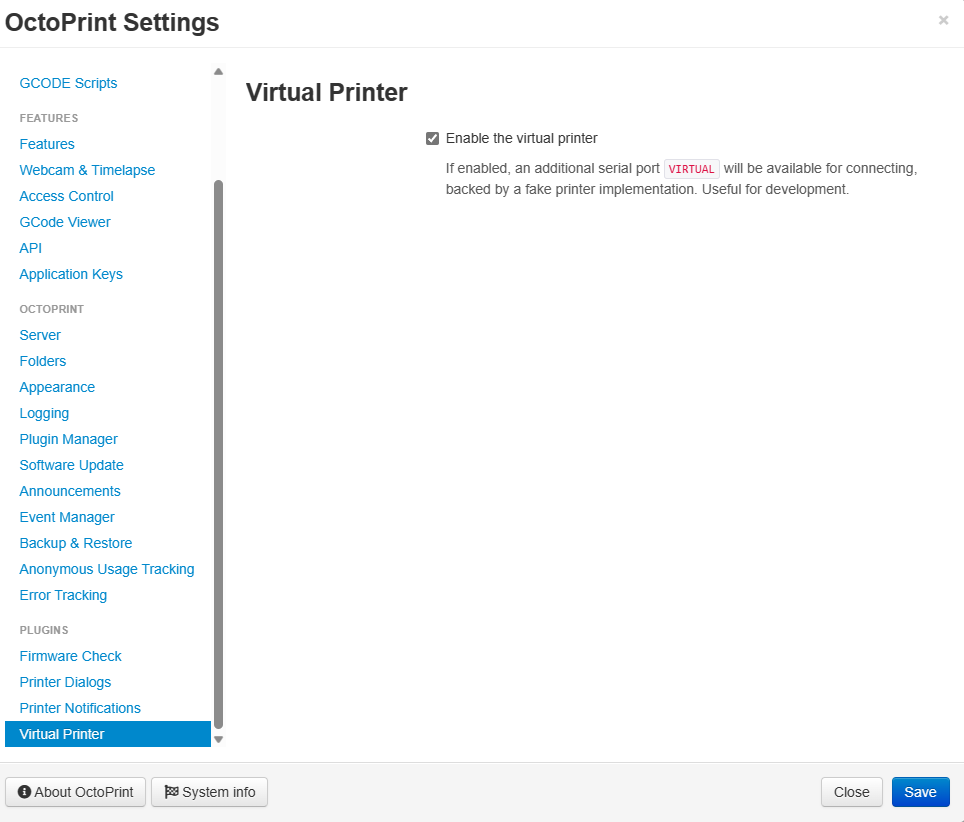
To create a virtual printer, you can check the Virtual Printer checkbox in the OctoPrint settings.
Setting up the VIRTUAL printer
After enabling the VIRTUAL printer, you will see a VIRTUAL option in the printer section on the OctoPrint dashboard
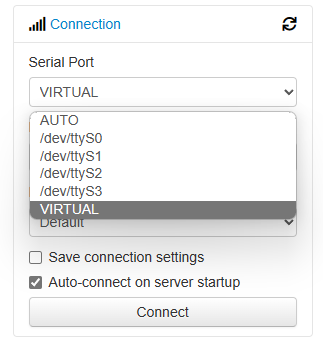
OctoPrint dashboard with VIRTUAL printer available.
Next Steps
Continue with the Creating Printers setup.